[Preview] How to use FLOSS systems to produce autonomous Arduino/Elegoo tools
This is a work in progress (a rough draft) which (through the next month) shall have much redone/removed/improved.
[This post from SubStack allows all uses.] [Version of this post is 88a3ef0, view `preview` branch for the most new version.] [Disclaimer: am not affiliated to Arduino, nor to Elegoo.]
Licenses
Am the sole author of ArduinoElegooTools.md (henceforth this document), plus release all of this document (such as concepts or code) to all humans or computers (henceforth users) for all uses; the sole restriction is that all of this document which does not now fall under patents, users shall not patent those from now on, but shall but allow other users to use those (without additional restrictions).
Assert that am the sole author (have asked the digital Assistant about ownership, plus Assistant says that discussions with Assistant do not belong to Assistant's webhost, but belong to who used Assistant to produce those) of this document (so am allowed to waive all patent/copyright rights plus allow all to use,) plus choose to waive all patent/copyright rights plus allow all to use.
users who wish to use this document as-is, can do so.
users who wish to use this document through formal licenses, can choose to use through: Creative Commons Generic Attribution 2.0, GPLv2 or Apache 2.
Disclaimer
Other than documents at github.com/Swudususuwu/, am not responsible for contents of additional referenced documents -- such as those from other hosts {wikipedia.org, poe.com, docs.arduino.cc, docs.opencv.com, www.mathworks.com, www.structuralbasics.com, play.google.com, micropython.org, randomnerdtutorials.com, realpython.org, amazon.com, espressif.com}.
Am not connected to those other hosts.
Am not connected to those other documents' authors.
Intro
This document's topics are difficult (lots of calculus, C++, plus tool-specific serial protocols).
Suitable intros for C++ on Arduino boards (works similar on Elegoo boards):
Learn Arduino Programming; the most simple, for those who have not used circuit boards or programmed computers.
Arduino Programming Tutorial; for those familiar with computers but who have not used boards such as Arduino or Elegoo.
Arduino Handbook 2; offline resource book for those who have used boards such as Arduino or Elegoo.
Am not sure the reason that Assistant suggests so much Python code, but it is possible to use such as-is (do not have to convert such Python code into C++ code).
Intros for Python control of Arduino boards (works similar on Elegoo boards):
https://docs.arduino.cc/micropython/; official tutorial about how to execute Python scripts on Arduino boards through MicroPython.
Requires 256kB flash (disk) plus 16kB RAM (core mem) on the Arduino (or Elegoo) board to use, but does not rely on personal computers to execute.
Arduino With Python: How to Get Started; simple tutorial about how to use pyFirmata scripts on computers to control the Firmata firmware on Arduino (or Elegoo) boards.
If neither Arduino (nor compatible clones such as Elegoo) are used, must setup Arduino IDE (or Arduino IDE 2) to support the board used.
For example, if the board used is Raspberry Pi Pico, Pico W, Adafruit Feather RP2040 (or other RP2040 module), set
Additional Boards Manager URLstohttps://github.com/earlephilhower/arduino-pico/releases/download/global/package_rp2040_index.json
Tools compatible with this howto:
TODO, but some from this other post have robotics uses:
Howto route
[Notice]: Arduino (plus compatible Elegoo) circuitboard pins output at 5v with a max of 40milliamps, which must go to the stepper motor (or servo)'s control signal; if used to power large motors, the circuitboard's internal resistors are damaged, so you must purchase a new circuitboard.
For motors without control signals (motors with just 2 pins, "+" plus "-"), attach the circuitboard's output pins the control gates power transistors, plus have those transistors power such motors..
Motors <500,000 volts (plus <200 amps) can use power MOSFETs (which have a minimum gate control voltage of 3v, so you must ensure that the output pin does not power other circuits which cause more than 1 volt droop).
Motors >500,000 volts (or >500 amps) must use insulated-gate bipolar transistors (which have a minimum gate control voltage of 4v, so you must ensure that the output pin does not also power status indicators or other circuits which can cause voltage drop).
What follows is code from Assistant (just examples of what this post is about; future versions of this post will include own code, once am more experienced with robotic tools).
Just this post (
posts/ArduinoElegooTools.md) includes Assistant-produced code; all other posts / code was human-produced). All code was human-reviewed.
Group route pseudocode
// Define the nanobot structure
class Nanobot {
// Attributes
location: Coordinate
target: Coordinate
energy: Float
taskQueue: List<Task>
status: String // "idle", "working", "charging"
velocity: Vector
neighbors: List<Nanobot>
plannedRoute: List<Coordinate>
// Constructor
function Nanobot(initialLocation) {
this.location = initialLocation
this.target = None
this.energy = INITIAL_ENERGY
this.taskQueue = []
this.status = "idle"
this.velocity = Vector(0, 0)
this.neighbors = []
this.plannedRoute = []
}
// Function to move to a target location
function moveTo(targetLocation) {
// Set target for the movement
this.target = targetLocation
// Calculate direction vector
direction = this.target - this.location
direction = direction.normalized() // Normalize the direction vector
// Calculate desired velocity based on direction and speed
desiredVelocity = direction * MAX_SPEED
// Update kinematics with a simple linear model
this.velocity = desiredVelocity
this.location += this.velocity * TIME_STEP // Update position based on time step
// Check for potential collisions
if detectCollision() {
// If a collision is detected, adjust the velocity
adjustVelocityForCollision()
}
// Share planned route with neighbors
sharePlannedRoute()
}
// Collision detection function with route checking
function detectCollision() {
// Check against planned routes of neighbors
for neighbor in this.neighbors {
if isRouteIntersecting(neighbor.plannedRoute) {
return true
}
}
return false
}
// Check if this bot's planned route intersects with another bot's route
function isRouteIntersecting(otherRoute) {
for point in otherRoute {
if distance(point, this.location) < COLLISION_THRESHOLD {
return true
}
}
return false
}
// Adjust velocity to avoid collision by planning alternate routes
function adjustVelocityForCollision() {
// Simple avoidance strategy: find an alternative route
newRoute = computeAlternativeRoute()
this.plannedRoute = newRoute
// Adjust the velocity to follow the new route
this.velocity = (this.plannedRoute[0] - this.location).normalized() * MAX_SPEED
}
// Compute an alternative route based on the current position and target
function computeAlternativeRoute() {
// Logic to compute a new route avoiding known routes
// Placeholder for route-planning algorithm
return calculateRoute(this.location, this.target, avoidNeighbors=true)
}
// Share planned route with neighbors
function sharePlannedRoute() {
routeData = {location: this.location, plannedRoute: this.plannedRoute}
transmit("route_update", routeData)
}
// Additional methods remain the same...
}
// Main loop for all nanobots
function main() {
nanobots = initializeNanobots(NUM_NANOBOTS)
while true {
for bot in nanobots {
bot.scanForNeighbors() // Update neighbor list
if bot.status == "idle" {
bot.communicate() // Share tasks and resources
bot.executeTask() // Execute assigned tasks
}
// Move towards assigned target for the current task
if not bot.taskQueue.isEmpty() {
target = getTargetForCurrentTask(bot.taskQueue.peek())
bot.moveTo(target)
}
}
wait(SIMULATION_TIME_STEP) // Control loop frequency
}
}
// Entry point
main()Errata
velocityvector is 2D; Assistant did not use conversation context to deduce thatvelocitymust include altitude.
Wheeled Arduino/Elegoo robot code
// Constants
const int LEFT_MOTOR_PIN = 9; // PWM pin for left motor
const int RIGHT_MOTOR_PIN = 10; // PWM pin for right motor
const int LEFT_ENCODER_PIN = 2; // Interrupt pin for left encoder
const int RIGHT_ENCODER_PIN = 3; // Interrupt pin for right encoder
// Kinematics parameters
const float WHEEL_RADIUS = 0.02; // Wheel radius in meters
const float WHEEL_BASE = 0.1; // Distance between wheels in meters
const float MAX_SPEED = 255; // Max PWM value
// Encoder counts
volatile int leftEncoderCount = 0;
volatile int rightEncoderCount = 0;
// Setup function
void setup() {
pinMode(LEFT_MOTOR_PIN, OUTPUT);
pinMode(RIGHT_MOTOR_PIN, OUTPUT);
pinMode(LEFT_ENCODER_PIN, INPUT_PULLUP);
pinMode(RIGHT_ENCODER_PIN, INPUT_PULLUP);
// Attach interrupts for encoder counting
attachInterrupt(digitalPinToInterrupt(LEFT_ENCODER_PIN), leftEncoderISR, RISING);
attachInterrupt(digitalPinToInterrupt(RIGHT_ENCODER_PIN), rightEncoderISR, RISING);
Serial.begin(9600); // For debugging
}
// Interrupt Service Routines for encoders
void leftEncoderISR() {
leftEncoderCount++;
}
void rightEncoderISR() {
rightEncoderCount++;
}
// Function to set motor speeds
void setMotorSpeeds(int leftSpeed, int rightSpeed) {
analogWrite(LEFT_MOTOR_PIN, constrain(leftSpeed, 0, MAX_SPEED));
analogWrite(RIGHT_MOTOR_PIN, constrain(rightSpeed, 0, MAX_SPEED));
}
// Function to calculate the distance traveled by the wheels
float calculateDistance(int encoderCount) {
return (encoderCount * 2 * PI * WHEEL_RADIUS) / ENCODER_COUNTS_PER_REV; // Adjust ENCODER_COUNTS_PER_REV
}
// Main loop
void loop() {
// Example: Move forward
setMotorSpeeds(200, 200); // Set both motors to move forward at speed 200
// Simulate some actions
delay(2000); // Move forward for 2 seconds
// Stop the motors
setMotorSpeeds(0, 0);
// Read encoders for position feedback
float leftDistance = calculateDistance(leftEncoderCount);
float rightDistance = calculateDistance(rightEncoderCount);
// Print distances for debugging
Serial.print("Left Distance: ");
Serial.print(leftDistance);
Serial.print(" m, Right Distance: ");
Serial.print(rightDistance);
Serial.println(" m");
// Reset encoder counts
leftEncoderCount = 0;
rightEncoderCount = 0;
// Additional logic for movement can be added here
}Errata
calculateDistanceis 2D; Assistant did not use conversation context to deduce thatcalculateDistancemust include altitude.
Limbed Arduino/Elegoo robot code
// Constants for motor pins
const int LEFT_JOINT_PIN = 9; // PWM pin for left joint motor
const int RIGHT_JOINT_PIN = 10; // PWM pin for right joint motor
const int ELBOW_JOINT_PIN = 11; // PWM pin for elbow joint motor
const int BASE_JOINT_PIN = 12; // PWM pin for base joint motor
// Encoder pins
const int LEFT_ENCODER_PIN = 2; // Interrupt pin for left joint encoder
const int RIGHT_ENCODER_PIN = 3; // Interrupt pin for right joint encoder
const int ELBOW_ENCODER_PIN = 4; // Interrupt pin for elbow joint encoder
const int BASE_ENCODER_PIN = 5; // Interrupt pin for base joint encoder
// Inverse kinematics parameters
const float LIMB_LENGTH_1 = 0.1; // Length of first limb in meters
const float LIMB_LENGTH_2 = 0.1; // Length of second limb in meters
// Encoder counts
volatile int leftEncoderCount = 0;
volatile int rightEncoderCount = 0;
volatile int elbowEncoderCount = 0;
volatile int baseEncoderCount = 0;
// Setup function
void setup() {
pinMode(LEFT_JOINT_PIN, OUTPUT);
pinMode(RIGHT_JOINT_PIN, OUTPUT);
pinMode(ELBOW_JOINT_PIN, OUTPUT);
pinMode(BASE_JOINT_PIN, OUTPUT);
pinMode(LEFT_ENCODER_PIN, INPUT_PULLUP);
pinMode(RIGHT_ENCODER_PIN, INPUT_PULLUP);
pinMode(ELBOW_ENCODER_PIN, INPUT_PULLUP);
pinMode(BASE_ENCODER_PIN, INPUT_PULLUP);
// Attach interrupts for encoder counting
attachInterrupt(digitalPinToInterrupt(LEFT_ENCODER_PIN), leftEncoderISR, RISING);
attachInterrupt(digitalPinToInterrupt(RIGHT_ENCODER_PIN), rightEncoderISR, RISING);
attachInterrupt(digitalPinToInterrupt(ELBOW_ENCODER_PIN), elbowEncoderISR, RISING);
attachInterrupt(digitalPinToInterrupt(BASE_ENCODER_PIN), baseEncoderISR, RISING);
Serial.begin(9600); // For debugging
}
// Interrupt Service Routines for encoders
void leftEncoderISR() { leftEncoderCount++; }
void rightEncoderISR() { rightEncoderCount++; }
void elbowEncoderISR() { elbowEncoderCount++; }
void baseEncoderISR() { baseEncoderCount++; }
// Function to set joint motor speeds
void setJointSpeeds(int leftSpeed, int rightSpeed, int elbowSpeed, int baseSpeed) {
analogWrite(LEFT_JOINT_PIN, constrain(leftSpeed, 0, 255));
analogWrite(RIGHT_JOINT_PIN, constrain(rightSpeed, 0, 255));
analogWrite(ELBOW_JOINT_PIN, constrain(elbowSpeed, 0, 255));
analogWrite(BASE_JOINT_PIN, constrain(baseSpeed, 0, 255));
}
// Inverse kinematics to calculate joint angles based on target position
void inverseKinematics(float targetX, float targetY) {
float distance = sqrt(targetX * targetX + targetY * targetY); // Distance to target
if (distance > (LIMB_LENGTH_1 + LIMB_LENGTH_2)) {
// Target unreachable
Serial.println("Target unreachable");
return;
}
// Calculate angles using the cosine law
float angle2 = acos((LIMB_LENGTH_1 * LIMB_LENGTH_1 + LIMB_LENGTH_2 * LIMB_LENGTH_2 - distance * distance) /
(2 * LIMB_LENGTH_1 * LIMB_LENGTH_2));
float angle1 = atan2(targetY, targetX) - atan2(LIMB_LENGTH_2 * sin(angle2),
LIMB_LENGTH_1 + LIMB_LENGTH_2 * cos(angle2));
// Convert to motor PWM values (simplified)
int leftMotorSpeed = map(angle1 * 180 / PI, -90, 90, 0, 255);
int rightMotorSpeed = map(angle2 * 180 / PI, -90, 90, 0, 255);
// Set motor speeds
setJointSpeeds(leftMotorSpeed, rightMotorSpeed, 0, 0); // Elbow and base not used in this example
}
// Main loop
void loop() {
// Example target position
float targetX = 0.1; // Target X position in meters
float targetY = 0.1; // Target Y position in meters
inverseKinematics(targetX, targetY); // Calculate joint angles and move
// Read encoders for position feedback
Serial.print("Left Encoder: ");
Serial.print(leftEncoderCount);
Serial.print(" Right Encoder: ");
Serial.print(rightEncoderCount);
Serial.print(" Elbow Encoder: ");
Serial.print(elbowEncoderCount);
Serial.print(" Base Encoder: ");
Serial.println(baseEncoderCount);
// Reset encoder counts for the next loop
leftEncoderCount = 0;
rightEncoderCount = 0;
elbowEncoderCount = 0;
baseEncoderCount = 0;
delay(100); // Adjust delay as needed
}Errata
inverseKinematicsis 2D (targetX= longitude,targetY= lattitude); Assistant "left it as an exercise to you" to haveinverseKinematicsinclude multiple limbs, plus altitude.
Solution for altitude (Assistant says that my solution will do.):
For those 2 dimensions above, use
targetX= distance from base, plustargetY= altitude.For the third dimension, have a third servo (
targetZ= radial direction from base) which turns the base around towards the goal.This is more simple to compute (versus a normal 3-dimensional solution), which allows use of the $1 ATmega328P CPU.
Accelerometer / gyroscope (IMU)
IMU as GPS / magnetometer substitute
Source code for affordable toolkits (such as UNO WiFi Rev2) which have Inertial Management Units (IMU's, such as the LSM6DS3TR IMU), which can:
Act as GPS (map position) substitutes; accelerometer is sufficient to act as relative GPS (plus, if the position at startup is known, gyroscopes allow to deduce true lattitude / longitude / altitude).
Act as magnetometer (compass) substitutes; gyroscope is sufficient to act as relative compass (plus, if the orientation at startup is known, gyroscopes can substitute true compasses).
As with the other source code in this document, due to lack of personal experience with robotics this is from a digital assistant (but is not a blind reuse of Assistant's first answer; the discussion shows numerous iterative improvements).
// Include necessary libraries
#include <Wire.h>
#include <Adafruit_MPU6050.h>
// Create an instance of the MPU6050 sensor
Adafruit_MPU6050 mpu;
// Variables to store the total accumulated rotation, velocity, and position
float totalRotation = 0.0;
float relativeVelocityX = 0.0;
float relativeVelocityY = 0.0;
float relativeVelocityZ = 0.0;
float relativePositionX = 0.0;
float relativePositionY = 0.0;
float relativePositionZ = 0.0;
// Variable to store the previous timestamp
unsigned long previousTimestamp = 0;
void setup() {
// Initialize serial communication
Serial.begin(9600);
// Initialize the MPU6050 sensor
if (!mpu.begin()) {
Serial.println("Failed to initialize MPU6050 sensor!");
while (1);
}
// Configure the sensor settings
mpu.setAccelerometerRange(MPU6050_RANGE_8_G);
mpu.setGyroRange(MPU6050_RANGE_500_DEG);
mpu.setFilterBandwidth(MPU6050_BAND_21_HZ);
// Get the initial timestamp
previousTimestamp = millis();
}
void loop() {
// Read the sensor data
sensors_event_t a, g, temp;
mpu.getEvent(&a, &g, &temp);
// Calculate the change in heading (in radians)
float headingChange = atan2(g.gyro.y, g.gyro.x);
// Accumulate the total rotation
totalRotation += headingChange;
// Calculate the time elapsed since the previous update
unsigned long currentTimestamp = millis();
float elapsedTime = (currentTimestamp - previousTimestamp) / 1000.0; // in seconds
previousTimestamp = currentTimestamp;
// Update the relative velocity and position
relativeVelocityX += a.acceleration.x * elapsedTime;
relativeVelocityY += a.acceleration.y * elapsedTime;
relativeVelocityZ += a.acceleration.z * elapsedTime;
relativePositionX += relativeVelocityX * elapsedTime;
relativePositionY += relativeVelocityY * elapsedTime;
relativePositionZ += relativeVelocityZ * elapsedTime;
// Convert the total rotation to degrees
float absoluteDirection = (totalRotation * 180.0) / M_PI;
// Normalize the absolute direction to be between 0 and 360 degrees
if (absoluteDirection < 0) {
absoluteDirection += 360.0;
}
// Print the absolute compass direction, relative position, and relative velocity
Serial.print("Absolute Compass Direction: ");
Serial.print(absoluteDirection);
Serial.println(" degrees");
Serial.print("Relative Position: (");
Serial.print(relativePositionX);
Serial.print(", ");
Serial.print(relativePositionY);
Serial.print(", ");
Serial.print(relativePositionZ);
Serial.println(") units");
Serial.print("Relative Velocity: (");
Serial.print(relativeVelocityX);
Serial.print(", ");
Serial.print(relativeVelocityY);
Serial.print(", ");
Serial.print(relativeVelocityZ);
Serial.println(") units/s");
// Delay for a short time
delay(100);
}IMU as kinematic collision detection
Accelerometer / gyroscope output which does not match expected values for the current servo mode, must cause the robot to reverse or power down. This is my version of Assistant's code for IMU-based collision detection (after close to 42 iterative improvements through prompts to Assistant, rewrote some of the functions on own).
The referenced discussion also has code (not included below, as the simple
expected{Reverse, Forward}{Acceleration, Gyroscope}matrices reduce resource use) to produce full kinematics models (positions, plus orientations of all segments/hinges) through calibration with IMUs.
"""
This code assumes that `Servo` elements of `servos` represent actuators (such as stepper motors or servos) which have some distal order (sequential -- from most anterior ergo proximal, to most posterior ergo distal -- which the code can use IMU measurements to compute):
The `anchorPointAcceleration` (plus `anchorPointGyroscope`) variables store the cumulative motion of the previous servos, which is then subtracted from the current servo's IMU. This corrected IMU value is used to detect deviation of the current servo's IMU from reference values (such deviation should trigger autonomous stops, or slowdown).
TODO: compute distal sequences for numerous limbs (allow multiple branches of servos).
"""
class ServoDirection(Enum):
REVERSE = -1 # Set when `servo.write(angle)` with `angle < currentAngle(servo)`.
HALT = 0 # Set when `servo.write(angle)` has finished (when servo stops).
FORWARD = 1 # Set when `servo.write(angle)` with `angle > currentAngle(servo)`.
class Servo:
def __init__(self, pin, minAngle, maxAngle, segmentRadius = 0.0, segmentLength = 0.0, direction = ServoDirection.HALT):
self.pin = pin # First value to `pinMode` value`.
self.minAngle = minAngle # Minimum `servo.write` value.
self.maxAngle = maxAngle # Maximum `servo.write` value.
self.segmentRadius = segmentLength # Optional (unused for now). Radius on segment which attaches `self` to to posterior `Servo` (or, if `self` is the last of the limb's `Servo`s, distance to end of limb). Boards with good CPUs can use this to compute collision avoidance.
self.segmentLength = segmentLength # Optional (can compute). Distance from `self` to posterior `Servo` (or, if `self` is the last of the limb's `Servo`s, distance to end of limb). Used for inverse kinematics (to compute angles to
self.direction = direction # Set to `ServoDirection` when `servo` moves or stops.
kinematicDependence = false # Whether or not `servos` (as passed to `detectDeviationsLoop`) has members whose IMUs are affected by other member's IMUs.
def getServoByPin(servos, servoPin)
return next((servo for servo in servos if servo.pin == servoPin), None)
def moveServoThroughRangeAndCaptureImu(servo):
"""
Moves the servo through its full range of motion and captures the IMU data.
Args:
servo (Servo): The servo object to be moved.
Returns:
list: A list of dictionaries, where each dictionary contains the IMU data (acceleration and gyroscope) at a specific servo position.
"""
imuSamples = []
# Move the servo from minimum to maximum position
servo.write(0)
servo.direction = ServoDirection.REVERSE
imuSamples.append(readImuData(servo.pin))
servo.write(180)
servo.direction = ServoDirection.FORWARD
imuSamples.append(readImuData(servo.pin))
# Move the servo from maximum to minimum position
servo.write(180)
servo.direction = ServoDirection.HALT
imuSamples.append(readImuData(servo.pin))
servo.write(0)
servo.direction = ServoDirection.REVERSE
imuSamples.append(readImuData(servo.pin))
servo.direction = ServoDirection.HALT
return imuSamples
def detectAffectedImus(imuSamples, accelerometerThreshold, gyroscopeThreshold):
"""
Detects which other IMUs are affected by the motion of the current servo.
Args:
# servos (list): A list of Servo objects, representing the servos in the robot.
imuSamples (list): The IMU data captured during the servo's range of motion.
accelerometerThreshold (float): The threshold for the accelerometer data.
gyroscopeThreshold (float): The threshold for the gyroscope data.
Returns:
list: A list of pin numbers for the IMUs that were affected by the motion of the current servo.
"""
affectedImuPins = []
for i, sample in enumerate(imuSamples):
if isAccelerationOutOfRange(sample["acceleration"], [0.0, 0.0, 0.0], [0.0, 0.0, 0.0], ServoDirection.HALT, anchorPointAcceleration, accelerometerThreshold):
affectedImuPins.append(i)
# servos[i].mobileAnchorPoint = true # Alternative to global `kinematicDependence` variable
if isGyroscopeOutOfRange(sample["gyroscope"], [0.0, 0.0, 0.0], [0.0, 0.0, 0.0], ServoDirection.HALT, anchorPointGyroscope, gyroscopeThreshold):
affectedImuPins.append(i)
# servos[i].mobileAnchorPoint = true
return affectedImuPins
def calibrateRobotKinematics(servos, accelerometerThreshold=0.02, gyroscopeThreshold=0.02):
"""
Calibrates the robot kinematics by capturing IMU data as the servos move through their full range of motion.
The function also detects the order of the servos by observing which IMUs are affected by the motion of each servo.
Args:
servos (list): A list of Servo objects, representing the servos in the robot.
accelerometerThreshold (float): The threshold for the accelerometer data (default is 2%).
gyroscopeThreshold (float): The threshold for the gyroscope data (default is 2%).
Returns:
imuLookupTable (dict): A dictionary that maps servo pin numbers to their expected IMU outputs.
servoOrder (list): A list of servo pin numbers in the order they are connected (from base to tip).
"""
imuLookupTable = {}
servoOrder = []
for servo in servos:
# Setup board pinout
pinMode(servo.pin, OUTPUT);
# Move the servo through its full range of motion and capture the IMU data
imuSamples = moveServoThroughRangeAndCaptureImu(servo)
# Compute the expected acceleration and gyroscope values
expectedForwardAcceleration = computeExpectedAcceleration(imuSamples, True)
expectedReverseAcceleration = computeExpectedAcceleration(imuSamples, False)
expectedForwardGyroscope = computeExpectedGyroscope(imuSamples, True)
expectedReverseGyroscope = computeExpectedGyroscope(imuSamples, False)
# Store the expected IMU outputs in the lookup table
imuLookupTable[servo.pin] = {
"forwardAcceleration": expectedForwardAcceleration,
"reverseAcceleration": expectedReverseAcceleration,
"forwardGyroscope": expectedForwardGyroscope,
"reverseGyroscope": expectedReverseGyroscope,
"accelerometerThreshold": accelerometerThreshold,
"gyroscopeThreshold": gyroscopeThreshold
}
# Detect which other IMUs are affected by the motion of this servo, and update the servo order
anchorPointAcceleration = [0.0, 0.0, 0.0] # Do not subtract this servo's acceleration
anchorPointGyroscope = [0.0, 0.0, 0.0] # Do not subtract this servo's gyroscope
affectedImuPins = detectAffectedImus(imuSamples, anchorPointAcceleration, anchorPointGyroscope, accelerometerThreshold, gyroscopeThreshold)
if 0 != len(affectedImuPins:
kinematicDependence = true # Enables extra processing in `is*OutOfRange()`.
servoOrder.insert(servoOrder.index(servo.pin) + 1, *affectedImuPins) # If `servoOrder` has `affectedImuPins`, this should preserve their relative order but move them past the current servo.
return imuLookupTable, servoOrder
def detectDeviations(servo, imuLookupTable, currentImuData, anchorPointAcceleration, anchorPointGyroscope):
"""
Detects deviations in the current IMU data by comparing it to the expected values in the lookup table.
Args:
servo (Servo): The instance of the servo being controlled.
imuLookupTable (dict): The lookup table generated by the `calibrateRobotKinematics` function.
currentImuData (dict): The current IMU data, containing the acceleration and gyroscope values.
anchorPointAcceleration (list): The total instant acceleration of the previous servos.
anchorPointGyroscope (list): The total instant gyroscope of the previous servos.
Returns:
bool: True if an deviation is detected, False otherwise.
"""
# Check if the current IMU data matches the expected values in the lookup table
expectedImu = imuLookupTable[servo.pin]
if servoDirection == ServoDirection.FORWARD:
expectedAcceleration = expectedImu["forwardAcceleration"]
expectedGyroscope = expectedImu["forwardGyroscope"]
elif servoDirection == ServoDirection.REVERSE:
expectedAcceleration = expectedImu["reverseAcceleration"]
expectedGyroscope = expectedImu["reverseGyroscope"]
else: # servoDirection == ServoDirection.HALT:
expectedAcceleration = [0.0, 0.0, 0.0]
expectedGyroscope = [0.0, 0.0, 0.0]
accelerometerThreshold = expectedImu["accelerometerThreshold"]
gyroscopeThreshold = expectedImu["gyroscopeThreshold"]
# Implement your deviation detection logic here
if isAccelerationOutOfRange(currentImuData["acceleration"], expectedAcceleration, anchorPointAcceleration, accelerometerThreshold):
return True # Acceleration deviation detected
if isGyroscopeOutOfRange(currentImuData["gyroscope"], expectedGyroscope, anchorPointGyroscope, gyroscopeThreshold):
return True # Gyroscope deviation detected
return False
def detectDeviationsLoop(servos, servoOrder, imuLookupTable, currentImuData, kinematicDependence):
"""
Computes total motion from IMUs and uses `detectDeviations()` on all servos.
Args:
servos (list): The list of attached servos.
servoOrder (list): The order of the servos, from base to tip.
imuLookupTable (dict): The lookup table generated by the `calibrateRobotKinematics` function.
currentImuData (dict): The current IMU data, containing the acceleration and gyroscope values.
Returns:
list: if deviations detected returns `[Servo.pin ...]`, if none returns `[]`.
"""
anchorPointAcceleration = [0.0, 0.0, 0.0] # The total instant acceleration of the previous servos.
anchorPointGyroscope = [0.0, 0.0, 0.0] # The total instant gyroscope of the previous servos.
anomalousServos = []
for i in range(len(servoOrder)):
servoPin = servoOrder[i]
servo = getServoByPin(servos, servoPin)
imuData = readImuData(servoPin)
if detectDeviations(servo, imuLookupTable, currentImuData, anchorPointAcceleration, anchorPointGyroscope)
anomalousServos.append(servo.pin) # Deviation detected
anchorPointAcceleration = currentImuData["acceleration"]
anchorPointGyroscope = currentImuData["gyroscope"]
return anomalousServose
def isAccelerationOutOfRange(currentAcceleration, expectedAcceleration, servoDirection, anchorPointAcceleration, accelerometerThreshold):
"""
Checks if the current acceleration is out of the expected range.
Args:
currentAcceleration (list): The current acceleration values in the X, Y, and Z axes.
expectedAcceleration (list): The expected acceleration values in the X, Y, and Z axes for ServoDirection motion.
servoDirection (ServoDirection): The current direction of the servo (reverse, halt, or forward).
anchorPointAcceleration (list): The instant acceleration of the anchor point.
accelerometerThreshold (float): The threshold for the accelerometer data.
Returns:
bool: True if the acceleration is out of the expected range, False otherwise.
"""
if kinematicDependence:
for i in range(3):
currentAcceleration[i] -= anchorPointAcceleration[i]
if sqrt(currentAcceleration[0] ** 2 + currentAcceleration[1] ** 2 + currentAcceleration[2] ** 2) > accelerometerThreshold:
return True
return False
def isGyroscopeOutOfRange(currentGyroscope, expectedGyroscope, anchorPointGyroscope, gyroscopeThreshold):
"""
Checks if the current gyroscope is out of the expected range.
Args:
currentGyroscope (list): The current gyroscope values in the X, Y, and Z axes.
expectedGyroscope (list): The expected gyroscope values in the X, Y, and Z axes for ServoDirection motion.
anchorPointGyroscope (list): The instant gyroscope of the anchor point.
gyroscopeThreshold (float): The threshold for the gyroscope data.
Returns:
bool: True if the gyroscope is out of the expected range, False otherwise.
"""
if kinematicDependence:
for i in range(3):
currentGyroscope[i] -= anchorPointGyroscope[i]
if sqrt(currentGyroscope[0] ** 2 + currentGyroscope[1] ** 2 + currentGyroscope[2] ** 2) > gyroscopeThreshold:
return True
return FalseErrata
anchorPointAcceleration(plusanchorPointGyroscope) assume that the anchor-point IMU is close to current servor (thus, IMU at distal tip of segment). If this assumption does not hold, use a new kinematic model (such as the more compute-intensive realistic kinematics model from the referenced discussion with Assistant) to compute those.If there is just 1 servo (or if the servos are independent), then
kinematicsDependence = false, plus the kinematics models (such as the code which usesanchor*Acceleration) are redundant (the program will skip those).
Howto produce point clouds
Those point clouds show obstacles which autonomous tools must route around.
Some pseudocode from Assistant (just examples of what this post is about; future versions of this post will include own code):
Depth-image to point cloud
Has the most simple code, but requires advanced sensors (such as LIDAR) to produce images.
import numpy as np
import tensorflow as tf
import cv2
def create_point_cloud(color_image, depth_image, fx, fy, cx, cy):
# Get image dimensions
height, width, _ = color_image.shape
# Generate grid of pixel coordinates
x, y = np.meshgrid(np.arange(width), np.arange(height))
# Calculate normalized image coordinates
z = depth_image / 1000.0 # Convert depth to meters
x = (x - cx) * z / fx
y = (y - cy) * z / fy
# Stack to create point cloud
point_cloud = np.stack((x, y, z), axis=-1)
# Combine with color information
point_cloud_rgb = np.concatenate((point_cloud.reshape(-1, 3), color_image.reshape(-1, 3) / 255.0), axis=-1)
return point_cloud_rgb
# Load your images
color_image = cv2.imread('color_image.png')
depth_image = cv2.imread('depth_image.png', cv2.IMREAD_UNCHANGED)
# Camera parameters (example values)
fx = 525.0 # Focal length in x
fy = 525.0 # Focal length in y
cx = 319.5 # Optical center x
cy = 239.5 # Optical center y
# Create point cloud
point_cloud = create_point_cloud(color_image, depth_image, fx, fy, cx, cy)
# Save or process the point cloud
np.savetxt('point_cloud.txt', point_cloud)Optical flow processing of visuals into point cloud (limited; static z-axis)
Uses cv2.calcOpticalFlowFarneback of H264 to produce point cloud (limited; static z-axis)
import cv2
import numpy as np
import tensorflow as tf
def calculate_optical_flow(prev_frame, next_frame):
# Convert frames to grayscale
prev_gray = cv2.cvtColor(prev_frame, cv2.COLOR_BGR2GRAY)
next_gray = cv2.cvtColor(next_frame, cv2.COLOR_BGR2GRAY)
# Calculate optical flow
flow = cv2.calcOpticalFlowFarneback(prev_gray, next_gray, None, 0.5, 3, 15, 3, 5, 1.2, 0)
return flow
def create_point_cloud_from_flow(flow, color_frame):
h, w = flow.shape[:2]
points = []
for y in range(h):
for x in range(w):
dx, dy = flow[y, x].astype(int)
z = 1 # Set constant depth or calculate based on your requirements
point = (x + dx, y + dy, z) # Adjust based on motion
color = color_frame[y, x] / 255.0 # Normalize color
points.append((*point, *color))
return np.array(points)
# Load video frames (example using a video file)
cap = cv2.VideoCapture('motion_video.mp4')
# Read the first frame
ret, prev_frame = cap.read()
if not ret:
print("Error reading video")
exit()
point_clouds = []
while True:
ret, next_frame = cap.read()
if not ret:
break
# Calculate optical flow
flow = calculate_optical_flow(prev_frame, next_frame)
# Create point cloud from flow and color frame
point_cloud = create_point_cloud_from_flow(flow, next_frame)
point_clouds.append(point_cloud)
# Set current frame as previous frame for the next iteration
prev_frame = next_frame
cap.release()
# Save or process all point clouds
for i, pc in enumerate(point_clouds):
np.savetxt(f'point_cloud_{i}.txt', pc)TensorFlow: static image to point clouds
TensorFlow computes z-axis, but limited to how accurate MiDaS (monocular depth estimation) is.
import tensorflow as tf
import numpy as np
import cv2
# Load a pre-trained depth estimation model (e.g., MiDaS)
model = tf.keras.models.load_model('path_to_your_depth_model.h5')
def estimate_depth(image):
# Preprocess the image for the model
input_image = cv2.resize(image, (384, 384)) # Resize as per model requirements
input_image = np.expand_dims(input_image, axis=0) / 255.0 # Normalize
depth_map = model.predict(input_image)
return depth_map[0, :, :, 0] # Assuming the model outputs a single channel depth map
def create_point_cloud(color_image, depth_map):
h, w = depth_map.shape
points = []
for y in range(h):
for x in range(w):
z = depth_map[y, x] # Get depth value
if z > 0: # Only consider valid depth
point = (x, y, z) # (x, y, z)
color = color_image[y, x] / 255.0 # Normalize color
points.append((*point, *color))
return np.array(points)
# Load your color image
color_image = cv2.imread('color_image.png')
# Estimate depth from the color image
depth_map = estimate_depth(color_image)
# Create point cloud
point_cloud = create_point_cloud(color_image, depth_map)
# Save the point cloud
np.savetxt('point_cloud.txt', point_cloud)Optical flow processing of visuals into point cloud (computes z-axis)
Uses cv2.calcOpticalFlowFarneback of H264 to produce point cloud (computes z-axis)
import cv2
import numpy as np
def calculate_optical_flow(prev_frame, next_frame):
prev_gray = cv2.cvtColor(prev_frame, cv2.COLOR_BGR2GRAY)
next_gray = cv2.cvtColor(next_frame, cv2.COLOR_BGR2GRAY)
# Calculate optical flow using Farneback method
flow = cv2.calcOpticalFlowFarneback(prev_gray, next_gray, None, 0.5, 3, 15, 3, 5, 1.2, 0)
return flow
def estimate_depth_from_motion(flow, known_height):
h, w = flow.shape[:2]
depth_map = np.zeros((h, w))
for y in range(h):
for x in range(w):
dx, dy = flow[y, x].astype(float)
# Assuming a simple linear relationship for depth estimation
depth = known_height / (1 + np.sqrt(dx**2 + dy**2))
depth_map[y, x] = max(depth, 0) # Ensure non-negative depth values
return depth_map
def create_point_cloud(color_frame, flow, depth_map):
h, w = depth_map.shape
points = []
for y in range(h):
for x in range(w):
z = depth_map[y, x]
if z > 0: # Only consider valid depth
point = (x, y, z) # (x, y, z)
color = color_frame[y, x] / 255.0 # Normalize color
points.append((*point, *color))
return np.array(points)
# Load video frames (example using a video file)
cap = cv2.VideoCapture('motion_video.mp4')
# Read the first frame
ret, prev_frame = cap.read()
if not ret:
print("Error reading video")
exit()
# Known height of objects in the scene (or average height)
known_height = 1.5 # Example value in meters
point_clouds = []
while True:
ret, next_frame = cap.read()
if not ret:
break
# Calculate optical flow
flow = calculate_optical_flow(prev_frame, next_frame)
# Estimate depth from motion
depth_map = estimate_depth_from_motion(flow, known_height)
# Create point cloud
point_cloud = create_point_cloud(next_frame, flow, depth_map)
point_clouds.append(point_cloud)
# Set current frame as previous frame for the next iteration
prev_frame = next_frame
cap.release()
# Save or process all point clouds
for i, pc in enumerate(point_clouds):
np.savetxt(f'point_cloud_{i}.txt', pc)Howto use point clouds to route
Start with this code (also from Assistant), which goes into the code from Howto route:
function detectObstacles(pointCloud):
for point in pointCloud:
if isObstacle(point):
return true // Obstacle detected
return false // No obstacles
function moveTo(targetLocation):
pointCloud = generatePointCloud() // Generate or update point cloud
if detectObstacles(pointCloud):
adjustPath() // Modify path to avoid obstacles
else:
proceedTo(targetLocation) // Move to target locationfunction isObstacle(point):
// Define a threshold distance for obstacle detection
OBSTACLE_THRESHOLD = 0.5 // Example value in meters
// Check if the point's z-coordinate (depth) is below the threshold
if point.z < OBSTACLE_THRESHOLD:
return true // Point is an obstacle
return false // Point is not an obstacle
function adjustPath():
// Get the current location and target location
currentLocation = getCurrentLocation()
targetLocation = getTargetLocation()
// Calculate a new target location that avoids the obstacle
avoidanceVector = computeAvoidanceVector(currentLocation, targetLocation)
// Set the new target location
newTargetLocation = targetLocation + avoidanceVector
setTargetLocation(newTargetLocation)
function computeAvoidanceVector(currentLocation, targetLocation):
// Calculate the direction vector from current to target location
direction = targetLocation - currentLocation
// Normalize the direction vector
direction = normalize(direction)
// Create an avoidance vector
avoidanceDistance = 0.3 // Distance to move away from the obstacle
avoidanceVector = direction.perpendicular() * avoidanceDistance // Move perpendicular to the direction
return avoidanceVectorErratacomputeAvoidanceVector is 2D*; Assistant did not use conversation context to deduce that computeAvoidanceVector must include altitude.
*since
direction.perpendicular()can not go over nor under obstacles.
function main():
while true:
pointCloud = generatePointCloud() // Update point cloud
// Check for obstacles
obstacleDetected = false
for point in pointCloud:
if isObstacle(point):
obstacleDetected = true
break
if obstacleDetected:
adjustPath() // Modify path to avoid obstacles
else:
proceedTo(getTargetLocation()) // Move towards target location
wait(SIMULATION_TIME_STEP) // Control loop frequency, plus make Howto use point clouds to route continuous — such as how (opposed to the A* path formula, which must restart if sensor input is new,) the D* path formula allows continuous sensor use — the example code uses stored (not continuous) visuals to produce point clouds.
Howto produce distortion coefficients
Assistant lists how actual autonomous tools post-process the visuals to do distortion correction.
// Pseudocode for Estimating Lens Distortion Coefficients
// Step 1: Capture known points and observed points
known_points = loadKnownPoints() // Load known accurate points (e.g., from a calibration pattern)
observed_points = captureObservedPoints() // Capture points from the new sensor
// Step 2: Initialize coefficients
k1, k2, k3 = 0.0, 0.0, 0.0
p1, p2 = 0.0, 0.0
// Step 3: Compute error for each point
errors = []
for i from 0 to length(known_points):
expected_x, expected_y = known_points[i]
observed_x, observed_y = observed_points[i]
// Compute radius
r = sqrt(observed_x^2 + observed_y^2)
// Compute radial distortion
radial_distortion = observed_x * (1 + k1 * r^2 + k2 * r^4 + k3 * r^6)
tangential_distortion_x = observed_x + (2 * p1 * observed_x * observed_y + p2 * (r^2 + 2 * observed_x^2))
tangential_distortion_y = observed_y + (p1 * (r^2 + 2 * observed_y^2) + 2 * p2 * observed_x * observed_y)
// Calculate error
error_x = expected_x - tangential_distortion_x
error_y = expected_y - tangential_distortion_y
errors.append((error_x, error_y))
// Step 4: Optimize coefficients based on errors
k1, k2, k3, p1, p2 = optimizeCoefficients(errors)
// Function to optimize coefficients (simplified)
function optimizeCoefficients(errors):
// Implement optimization algorithm (e.g., least squares)
// This is where you would use an optimization technique to minimize
// the total error based on the initial guesses of k1, k2, k3, p1, p2
return optimized_k1, optimized_k2, optimized_k3, optimized_p1, optimized_p2
// Step 5: Use the coefficients for correction
distortion_coefficients = [k1, k2, p1, p2, k3]
// Now these coefficients can be used in the distortion correction functionsHowto use coefficients for distortion correction
Those coefficients are from Howto produce distortion coefficients. Assistant lists how actual autonomous tools post-process the visuals to do distortion correction.
// Pseudocode for Camera Distortion Correction
// Step 1: Capture an image
image = captureImage()
// Step 2: Define camera intrinsic parameters
fx, fy = focal_lengths // Focal lengths in x and y
cx, cy = optical_center // Optical center coordinates
distortion_coefficients = [k1, k2, p1, p2, k3] // Radial and tangential coefficients
// Step 3: Detect corners or features in the image
features = detectFeatures(image)
// Step 4: Apply distortion correction
corrected_image = correctDistortion(image, distortion_coefficients, fx, fy, cx, cy)
// Function to correct distortion
function correctDistortion(image, distortion_coefficients, fx, fy, cx, cy):
for each pixel (x, y) in image:
// Normalize pixel coordinates
x_normalized = (x - cx) / fx
y_normalized = (y - cy) / fy
// Compute radial distortion
r2 = x_normalized^2 + y_normalized^2
radial_distortion = 1 + distortion_coefficients[0] * r2 + distortion_coefficients[1] * r2^2
// Compute tangential distortion
dx = 2 * distortion_coefficients[2] * x_normalized * y_normalized + distortion_coefficients[3] * (r2 + 2 * x_normalized^2)
dy = distortion_coefficients[2] * (r2 + 2 * y_normalized^2) + 2 * distortion_coefficients[3] * x_normalized * y_normalized
// Apply distortion correction
x_corrected = x_normalized * radial_distortion + dx
y_corrected = y_normalized * radial_distortion + dy
// Convert back to pixel coordinates
new_x = x_corrected * fx + cx
new_y = y_corrected * fy + cy
// Set pixel in corrected image
corrected_image[new_x, new_y] = image[x, y]
return corrected_image
// Step 5: Validate the correction
validateCorrection(corrected_image)Individual components, whole tools
From this discussion with Claude-3-Haiku which is about:
Manufacturer-assembled tools versus "kits" versus individual components (such as servos or screws).
Cost + performance attributes of numerous kits (plus individual parts such as Vision Processor Units).
Proprioception (without gyroscopes and accelerometers which require kinematics formulas).
Electrical versus magnetic versus optical encoders (gives simple, absolute values).
Back-EMF (electro-motive-force) through thermistors or current sensor modules (requires calibration to compute, but has lower cost).
Issues of responsible use:
Without consent, optical devices must not record humans. Protocols are discussed so that computer vision is anonymous for humans, such as to have invasive optical cameras replaced with depth sensors which produce low-resolution point clouds.
Autonomous tools must ensure that collisions are harmless, plus cause such tools to stop. Protocols are discussed to use numerous (redundant) mechanisms to notice possible future collisions (plus alter routes to maneuver around those), also to notice if collision has occured (which must cause such tools to stop).
[Notice: Claude-3-Haiku does not give references to documents, so used search engines to convert some of the text into references to documents.] [Notice: Am not connected any of the referenced parts. Can not vouch for any of those parts. Produced the parts lists just so that more will know that affordable robot parts are available to use, due to personal wish that more autonomous tools are produced.]
Lists from Claude-3-Haiku
Lynxmotion AL5D Robotic Arm Kit: This is a 5-axis robotic arm kit that can be controlled using an Arduino board. It has 5 servo motors and a simple human-like design. The kit costs around $200-$300 and can be a good starting point for learning about robotic kinematics and programming.
Feetech Humanoid Robot Kit: This is a 22-servo humanoid robot kit that is compatible with Arduino and Raspberry Pi boards. It has a torso, arms, and legs, allowing you to experiment with human-like kinematics. The kit costs around $300-$400.
Robotis Bioloid Premium Kit [2]: This is a more advanced humanoid robot kit that uses the Dynamixel servos. It has around 18-20 degrees of freedom and can be programmed using an Arduino or a Robotis controller board. The kit costs around $500-$600.
Elegoo Humanoid Robot Kit [Source not found: most close was Elegoo Penguin Robot]: Elegoo, the company that makes affordable Arduino-compatible boards, also offers a humanoid robot kit specifically designed for their boards. This kit has around 16-18 servos and a basic human-like design. The cost is around $200-$250.
DIY Humanoid Robot Kits: If you're feeling more adventurous, you can consider building your own humanoid robot from scratch using 3D printed parts and off-the-shelf servos. This allows for more customization but requires more technical skills. There are several online resources and tutorials available for DIY humanoid robot projects.
Own lists
Lynxmotion SES-V2 Robot Arms: Numerous robotic arm kits. This document gives more specifics and uses than the specific Lynxmotion kit above.
Lynxmotion SES-V2 Legged Robot**: Numerous quadrupedal robot kits
ROBOTZONE SKU 3020-0040-0300: "Heavy-Duty Linear Servo (Position Control, 12-24V, 225lb Thrust, 0.3"/sec, 12" Stroke)". Cost $299. Description says compatible with Arduino.
YIDOFENG Model: M864S Without Brake 1000W: 1KW 220volt servo motor, which costs around $162. The version which includes brakes costs around $200.
Z800 Driver manual.pdfsays model DN80-03230A6-TJA(B) has 3.2N·m at 3000RPM; to lift large loads (ergo a hundred pounds), you can couple gearboxes onto the servo motor's lead screw.AzureaFlow ASIN: B0F29P7BXV CW and CCW, Energy-Saving Mute, with Instruction Manual: 1HP 110volt servo motor, which costs around $72. Since this servo motor's purpose is to produce clothes, guess is that the N·m is low; to lift large loads, couple gearboxes onto the lead screw.
Different types / uses of servos
This discussion with Claude-3-Haiku is about:
Types; structural attributes of single-shaft versus "dual-shaft" (1 continuous shaft, but 2 (opposite) protrusions) servos.
Uses; structural attributes of base-mounted versus joint-hub servos.
Supplemental resources (which have use for all structural support formulas):
https://www.structuralbasics.com/polar-moment-of-inertia-formulas/
https://calculatorshub.net/physics-calculators/servo-speed-calculator/
Manufacturers can reduce total costs, through purchase of consumer servo motors. Issues + solutions:
Those offer less support to businesses (consumer servo motors do not include contracts which allow you to call for assistance with setup / use). Solution: webpages give you sufficient accumulated info (in the form of tutorials, documents, manuals, unit converters, simulators) that the simplest included reference manuals (which ship with consumer servo motors) can now suit business use.
Most of those have lower maximum torque (consumer servo motors tend to have gear ratios which favor RPM, thus can not lift huge loads). Solution: numerous howto's show how to improve torque with gear reducers.
Gear reducers
To improve torque (allow servo motors to lift more pounds of load), you can couple {Planetory, Spur/Worm, Harmonic, Right-Angle}-Gearboxes onto the servo motor's lead screw. Such improvements can require recalibration of inertial sensors, plus systems to ensure that temperature of servo motors is still low enough for continuous use. How to couple those:
https://www.surecontrols.com/blog/pairing-gearheads-with-servo-motors/
https://us.sumitomodrive.com/sites/default/files/2023-07/mastering-servo-gearboxes-white-paper_2.pdf
https://blog.ever-power.net/integrating-servo-reducers-with-existing-motor-setups/
https://www.gearkodrive.com/wp-content/uploads/2025/01/GearKo-Connecting-Gearboxes-With-Motors.pdf
https://www.delinggearbox.com/info/servo-motor-and-gearbox-matching-and-applicati-103042299.html
Circuitboard / CPU lists
Assistant suggests to replace Ardunio Uno's ATmega328P 16MHz 2KB (or Arduino Mega's 16MHz 8KB ATmega2560) with 240MHz 4MB ESP32 for $6
Arduino Mega 2560 Rev3 circuitboard
Arduino Nano ESP32 circuitboard
Synopsis + resources
Assistant lists consensus formulas (plus efficient synchronization protocols) for obstacle avoidance through broadcasted routes
Pseudocode (+ some Arduino/Elegoo code) from Assistant, which plans tasks, plus sends signals to servos
NumPy + CV2 + TensorFlow code from Assistant, which produces point clouds (for obstacle avoidance)
CV2
calcOpticalFlowFarnebackMathWorks
opticalFlowFarnebackSakura School Simulator howto shows artist depictions of such tools, plus a synopsis with more references to such.
How to mix Blender with robotics simulators (such as Grasshopper) to produce school classes
[This post allows all uses]
[Preview] Have computers do most of central nervous system (such as thalamus, auditory cortex, visual cortices, homunculus)
[This post allows all uses.] [Goto GitHub repo for most new.]
BUD: Arduino/Elegoo Parkour v0.4.6.2, production + walkthrough + hoverboard tour
Am not affiliated to BUD's app.

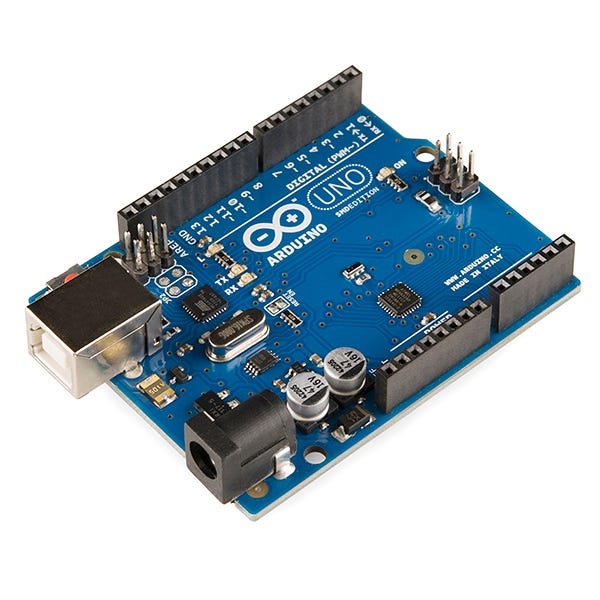

![[Preview] Have computers do most of central nervous system (such as thalamus, auditory cortex, visual cortices, homunculus)](https://substackcdn.com/image/fetch/$s_!ZGYb!,w_1300,h_650,c_fill,f_auto,q_auto:good,fl_progressive:steep,g_auto/https%3A%2F%2Fsubstack-post-media.s3.amazonaws.com%2Fpublic%2Fimages%2F701d2233-f8f9-46da-9342-d42fb2116cf1_280x180.jpeg)

New section: https://swudususuwu.substack.com/p/how-to-use-floss-systems-to-produce#%C2%A7gear-reducers
Improved: now has code to compute orientation (pseudo-compass), velocity and position (pseudo-GPS) through [LSM6DS3TR IMU](https://docs.arduino.cc/libraries/arduino_lsm6ds3/)