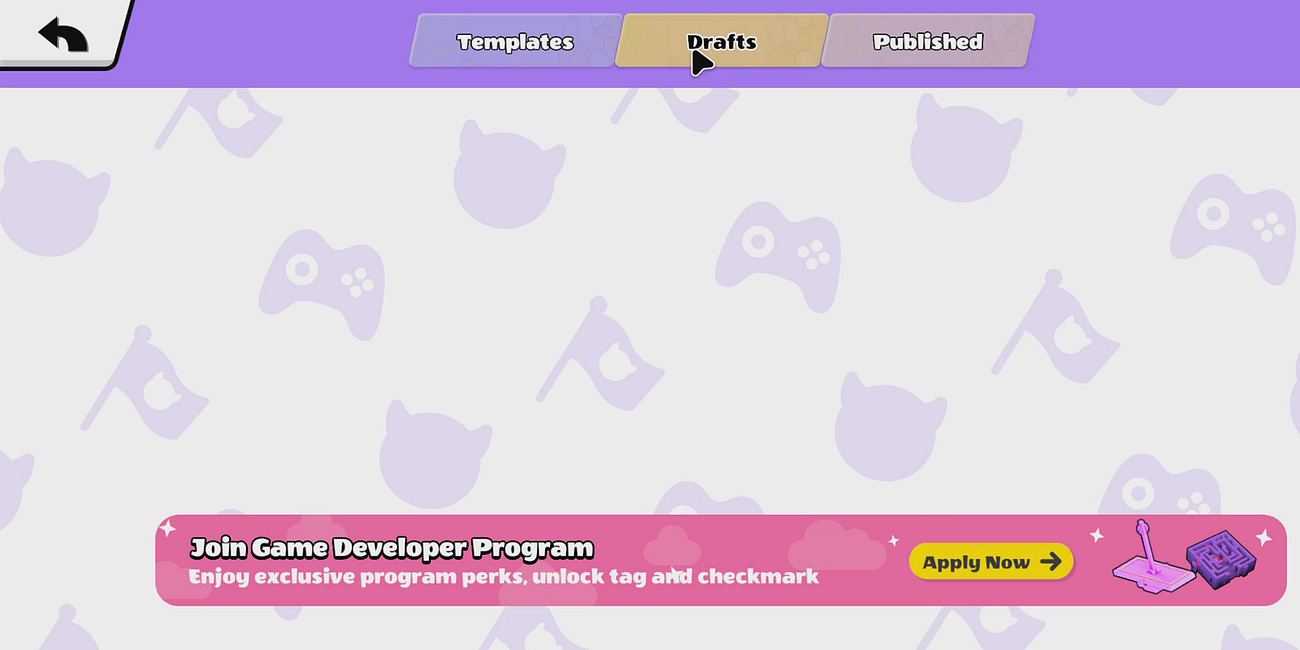ffmpeg is FLOSS (no cost), plus is the best tool to: transcode, trim, demux or mux. ffmpeg is on Windows&Linux&Android OS&iOS&OSX.
A few example use howtos
[This post allows all uses.] For Table of Contents, view on GitHub.
[Version of post is +posts/TranscodeMuxHowto.md#TableofContents · SwuduSusuwu/SubStack@904799e]
Tools compatible with this howto:
For Android OS: FFmpeg Media Encoder - Apps on Google (SilentLexx) with much success; has a visual interface to
ffmpegbut can process commands through console.For misc Linux OSs (suchas Ubuntu or Android OS +Termux):
apt install ffmpeg.For iOS: https://shaunhevey.com/posts/how-to-use-ffmpeg-on-ios/.
For OSX:
brew install ffmpeg --with-fdk-aac --with-ffplay --with-freetype --with-libass --with-libvorbis --with-libvpx --with-opus(or alternatives).For Windows: FFmpeg - Official app in the Microsoft Store.
Howto
[Notice: versus stock Android, have moved default paths /Music/ to /Sounds/, /Movies/ to /Visuals/.]
[Notice: if /storage/emulated/0/ (directory root) is not found, replace with /sdcard/.]
[Notice: Can use examples with FFmpeg Media Encoder or Termux as-is (use absolute paths).]
Example visuals.mp4 was 4gb, to compress to 224mb used:
ffmpeg -i "/storage/emulated/0/Visuals/screen-20240629-045526.mp4" -framerate 30 -c:v libx264 -crf 32 -preset slower "/storage/emulated/0/Visuals/visuals.mp4"
. The libx264 codec compresses visuals best. -preset slower instructs it to compress more. You can replace -crf 32 with -b:v 2m to set an exact goal of “compress to 2mbps”.
[Notice: On some devices, Android OS’s permissions require to output to /storage/emulated/0/Download/]
Suppose you want to mux sounds.mp4 with visuals.mp4,
but you want to skip sounds.mp4’s 4 second intro, plus limit output to 2 minutes:
To demux sounds, pass -ss 4 to skip 4 seconds, pass -t 2:00 to output 2 minutes, pass -map 0:a:0 (zero-indexed) to demux first input as sounds, pass -c copy for instant process, output as .m4a:
ffmpeg -i "/storage/emulated/0/Download/sounds.mp4 -ss 4 -t 2:00 -map 0:a:0 -c copy "/storage/emulated/0/Sounds/demux.m4a"
Now sounds.m4a is 2 minutes, but visuals.m4a is much longer; pass -stream_loop -1 to mux sounds as loop to match visuals.mp4:
ffmpeg -i "/storage/emulated/0/Visuals/visuals.mp4" -stream_loop -1 -i "/storage/emulated/0/Sounds/demux.m4a" -map 0:v:0 -c copy -map 1:a:0 -shortest "/storage/emulated/0/Visuals/mux.mp4"
Suppose you want the mix the sounds from visuals.mp4 with the loop from sounds.mp4:
ffmpeg -i "/storage/emulated/0/Visuals/visuals.mp4" -stream_loop -1 -i "/storage/emulated/0/Sounds/demux.m4a" -map 0:a:0 -map 1:a:0 -filter_complex amix=inputs=2:duration=shortest "/storage/emulated/0/Sounds/demux2.m4a"
ffmpeg -i "/storage/emulated/0/Visuals/visuals.mp4" -i "/storage/emulated/0/Sounds/demux2.m4a" -map 0:v:0 -c copy -map 1:a:0 -shortest "/storage/emulated/0/Visuals/mux2.mp4"
[Notice: -c copy is not compatible with -filter_complex; unless you want to reincode the visuals (slow), is 2 steps to do this]
Suppose you wish to produce a 10fps HD .gif from the first 24 seconds of visual.mp4:
ffmpeg -i "/storage/emulated/0/Visuals/visual.mp4" -map 0:v:0 -pix_fmt rgb24 -r 10 -s 1920x1080 -t 24 "/storage/emulated/0/Visuals/visual.gif"
External resources
Lists of commands&options which ffmpeg can use:
How to use extra tools (which ffmpeg's GPLv2 version has): https://github.com/FFmpeg/FFmpeg/blob/master/LICENSE.md
visual.gif syntax was used to produce:
mux.mp4/mux2.mp4 syntax was used to produce:
Bud, howto setup and use robots shop class
Uses Bud to produce class that shows howto have lots of autonomous robots move wood parts plus produce more robots "Robos: bottom" + "Robos: hull" + "Robos: 2nd hull" + "Robos: claw" + "Robos: 2 tracks" + "Robos: mount" + autonomous* motions = autonomous mass produce
Sakura School, howto setup and use robots shop class
Uses Sakura School to produce class that shows how autonomous robots would attach wood floors Sakura School reuse props: #9417_0676_0249_26 (Island Backdrops 0.4.3.4.2) #3517_0711_6043_24 (Autonomous Robos 0.2.2.2) #4517_0711_6360_25 (Wood Shop Class 0.2.2.4.3)
Video Transcoder - Apps on Google (a visual interface to ffmpeg) was cool versus most “video editor” apps -- but is not available for new versions of Android OS, can not loop (just has trim + convert (which can act as demux) + resize + compress), is slow (can not pass -c copy to ffmpeg, thus always reincodes inputs.)